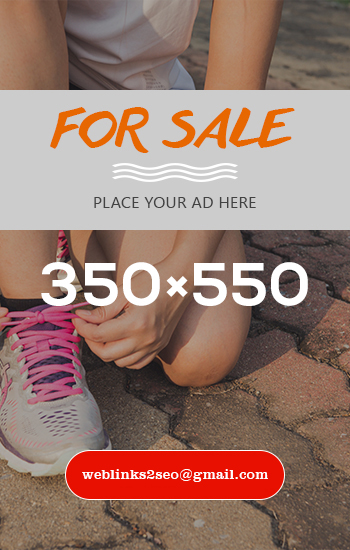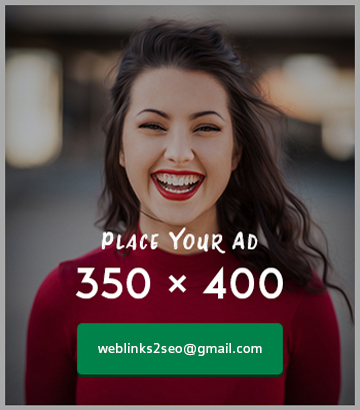The Ultimate Guide to Using Online Converter Pro Effectively
October 22, 2024 - 0 COMMENTS

In today’s fast-paced digital landscape, the need to convert files quickly and efficiently has become more critical than ever. Whether you are a student, a professional, or simply someone who needs to handle various file formats, having a reliable tool at your disposal is essential. Enter Online Converter Pro—your ultimate solution for all your conversion needs. This comprehensive guide will explore how to use Online Converter Pro effectively, ensuring you get the most out of this powerful tool.
What is Online Converter Pro?
Online Converter Pro is a versatile web-based application that allows users to convert files from one format to another seamlessly. Whether you need to convert documents, images, audio, or video files, Online Converter Pro simplifies the process with its user-friendly interface and wide range of supported formats. With just a few clicks, you can transform your files, making it a go-to resource for anyone looking to streamline their digital workflow.
Getting Started with Online Converter Pro
Step 1: Access the Website
To begin using Online Converter, visit allonlineconverter.pro. The website is designed to be intuitive, ensuring that users can navigate it easily without any prior technical knowledge.
Step 2: Choose the Conversion Type
Once you’re on the homepage, you’ll see a variety of conversion options categorized by file type. Whether you’re converting documents, images, audio files, or videos, select the appropriate category that matches your conversion needs. This step is crucial, as it sets the stage for the rest of the process.
Step 3: Upload Your File
After selecting the conversion type, you’ll need to upload the file you wish to convert. Online Converter supports various methods for uploading files:
- Drag and Drop: You can simply drag the file from your desktop and drop it into the designated area on the website.
- Browse Your Computer: Click the “Upload” button to open a file explorer window where you can select the file you want to convert.
- Cloud Integration: If your file is stored in a cloud service like Google Drive or Dropbox, you can link your account and select the file directly from there.
Step 4: Choose the Output Format
Once you have uploaded your file, the next step is to select the output format. Online Converter Pro offers a wide array of formats to choose from, ensuring that you can find the perfect match for your needs. For instance:
- Documents: Convert between formats like PDF, DOCX, TXT, and more.
- Images: Transform files from JPG to PNG, GIF to BMP, and others.
- Audio: Change formats such as MP3 to WAV or AAC to FLAC.
- Video: Convert videos from MP4 to AVI or MOV to MKV.
Selecting the correct output format is essential for maintaining the quality and integrity of your files.
Step 5: Customize Settings (if applicable)
Depending on the type of conversion, Online Converter may provide options for customization. For example, if you’re converting images, you might be able to adjust the resolution, quality, or dimensions. Similarly, when dealing with audio files, you may have options to change the bitrate or sample rate. Make sure to explore these settings to tailor the output to your specifications.
Step 6: Start the Conversion
After selecting your output format and adjusting any settings, click on the “Convert” button. Online Converter Pro will process your file, which usually takes just a few moments, depending on the file size and the complexity of the conversion.
Step 7: Download Your Converted File
Once the conversion is complete, you will receive a notification. Click the download link to save the newly converted file to your device. Make sure to check the quality and format of the file to ensure it meets your expectations.
Tips for Using Online Converter Pro Effectively
Check for File Size Limits
While Online Converter supports a wide range of file sizes, it’s important to check for any limits that may apply. If you’re working with large files, consider splitting them into smaller parts for a smoother conversion process.
Use High-Quality Source Files
To achieve the best results, always start with high-quality source files. If you’re converting images or videos, low-quality files may result in unsatisfactory conversions.
Explore Batch Conversion
If you have multiple files to convert, consider using the batch conversion feature if available. This can save you time and effort by allowing you to upload and convert multiple files simultaneously.
Familiarize Yourself with Supported Formats
Take the time to review the list of supported formats on Online Converter. Understanding which formats are available will help you make informed decisions when converting files.
Test Different Settings
Don’t hesitate to experiment with different output settings, especially for images and audio files. This can help you find the perfect balance between quality and file size, depending on your needs.
Use Online Converter Pro for Various Needs
Beyond simple conversions, Online Converter Pro can be beneficial for various applications, such as preparing files for presentations, optimizing images for web use, or converting audio files for specific devices. Keep these possibilities in mind as you use the tool.
Troubleshooting Common Issues
Slow Conversion Times
If you experience slow conversion times, it may be due to large file sizes or high traffic on the server. Try converting smaller files or revisiting the site during off-peak hours.
Unsupported Formats
Make sure the format you are trying to convert is supported by Online Converter . If not, look for alternative tools or consider converting your file to a compatible format first.
Quality Loss After Conversion
If you notice a significant loss in quality after converting a file, revisit the settings you chose during conversion. Adjusting options like resolution for images or bitrate for audio can improve the final output.
Conclusion
Online Converter Pro is a powerful and flexible tool that can simplify your file conversion tasks. By following this guide, you can effectively utilize the platform to meet all your conversion needs, whether for personal projects, academic work, or professional tasks. With its user-friendly interface and extensive format support, Online Converter Pro stands out as a reliable choice for anyone looking to enhance their digital workflow. Embrace the convenience and efficiency of Online Converter Pro today, and take the hassle out of file conversions!
For more information, tips, and resources, visit allonlineconverter.pro and unlock the full potential of online file conversion. Happy converting!